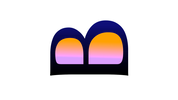Finding Points of Interest
iOverlander
By far the most important source of Point-of-Interest information for overlanders is iOverlander. In addition to a website it has apps for iPhone and Android with an offline database. It has some 25 information categories, including campgrounds, border crossings and shipping agents.
Campy
An excellent app for camping places, points-of-interest and more in Europe is Campy. It has probably the largest number of camping places of all available apps. The free version is already very useful when you have an internet connection, the paid version offers offline access, shared routes and more.
WikiCamps
WikiCamps is available for a few regions, but for example for Australia it is an excellent source of campground information.
Open Streetmap
One of the good things about Open Street Map is that it does not only contain roads, but also points of interest. A range of tools is available to find and extract OSM information. Some important ones:
By far the most important source of Point-of-Interest information for overlanders is iOverlander. In addition to a website it has apps for iPhone and Android with an offline database. It has some 25 information categories, including campgrounds, border crossings and shipping agents.
Campy
An excellent app for camping places, points-of-interest and more in Europe is Campy. It has probably the largest number of camping places of all available apps. The free version is already very useful when you have an internet connection, the paid version offers offline access, shared routes and more.
WikiCamps
WikiCamps is available for a few regions, but for example for Australia it is an excellent source of campground information.
Open Streetmap
One of the good things about Open Street Map is that it does not only contain roads, but also points of interest. A range of tools is available to find and extract OSM information. Some important ones:
- Overpass Turbo: extract almost any information you like from OSM (like "all campgrounds in Namibia") to a text file for reference or a file that can be displayed on the map of your navigation system;
- Osmose , Waypointer and Open POI Map: shop selected point-of-interest
Route Finding
Electronic navigation consists of four elements:
In addition of course there are the traditional paper maps.
- Hardware and associated software platform
- Maps
- Applications and programs
- Waypoints, tracks and routes
In addition of course there are the traditional paper maps.
Hardware and associated software platform
For navigation route we bought an Android tablet (so far we have been able to stay away from the Apple ecosystem and we want to keep it like that ) that can be inserted above the windshield on the rack in a holder so that it is clearly visible during the trip. An additional advantage is that the holder does not look like a frame for expensive electronics ; that reduces the risk of burglary .
To improve the reception of satellite signals under difficult circumstances we have started to use a GNS 2000 GPS/GLONASS receiver. It is a satellite receiver with 99 channels that can receive American as well as Russian satellite signals. It communicates with the tablet via Bluetooth. In some areas, especially Capetown we were sometimes unable to receive a GPS signal over longer distances. We expect that this will not happen with the separate receiver. After the GNS 2000 became inaccurate, probably due to overheating, we replaced it with a Garmin GLO 2.
For planning we use a PC with Windows and for hiking and cycling , we have a (simple) Garmin eTrex 20 , but mostly use a smartphone.
To improve the reception of satellite signals under difficult circumstances we have started to use a GNS 2000 GPS/GLONASS receiver. It is a satellite receiver with 99 channels that can receive American as well as Russian satellite signals. It communicates with the tablet via Bluetooth. In some areas, especially Capetown we were sometimes unable to receive a GPS signal over longer distances. We expect that this will not happen with the separate receiver. After the GNS 2000 became inaccurate, probably due to overheating, we replaced it with a Garmin GLO 2.
For planning we use a PC with Windows and for hiking and cycling , we have a (simple) Garmin eTrex 20 , but mostly use a smartphone.
Maps
While reviewing maps we looked at countries like Sudan and Ethiopia. In comparison between mainly Open Street Map (OSM ) and Microsoft Maps we initially found the maps from Google Maps the best. We made off-line maps at zoom level 12 (1: 150,000) for the countries and 17 (1: 4000 ) for the cities. Once underway the Google maps proved to be fine for Europe, Turkey, Iran and the Arabian Peninsula, but not so good in East Africa; OSM is better there. OSM is developing so quickly (with almost two million people contributing) that we believe it matches Google Maps now in Asia as well.
Android Apps
On the tablet we used so far nine apps: OruxMaps (free), MapsWithMe Pro (almost free), Navigator ("turn- by-turn " navigation based on Open Street Map, free), OsmAnd+, Locus Pro, BRouter and Guru Maps. We also purchased Tracks for Africa ( T4A ) the most frequently used navigation software for Southern Africa. For registrastion and sharing of our trips we use PolarSteps or Campy.
OruxMaps
OruxMaps is a good free app to display maps and to capture and create routes. It accepts both online maps including Google Maps and OSM ( with cache) as offline cards. OruxMaps works with bitmaps and vector charts. Its routing is primitive (just a line drawn that is generated by a separate router app). It does not handle OSM points of interest and cannot be used to upload map data to OSM.
OsmAnd+
OsmAnd+ is designed to work with OSM although it can handle bitmaps from different sources. The user interface has been much improved since release of version 2. OsmAnd+ has the widest range of functions: display of maps, route calculation (both native and BRouter), storage of favorite locations, searching and displaying of points of interest as well as uploading of data to OSM. Furthermore it is faster than OruxMaps or Locus Pro and has larger buttons, making it easier to operate the device while driving. We made some workarounds for features that are not immediately available or hard to find. See details here.
Maps.Me
Maps.Me works with vector OSM. This means that an entire country is defined at street level in a relatively small file. Maps.Me constantly shows the current position on the detailed map and can store and display waypoints . It is more limited than OsmAnd+, for example because it does not store the route traveled and shows no height and speed, but its user interface is simpler. Therefore many travelers prefer it over OsmAnd+.
Navigator
Our experience with MapFactor Navigator varies. The quality stands or falls with the quality of the OSM maps and varies somewhat per country. During our preparation trips it was fine in the Baltic countries and Scandinavia but moderate in Morocco. We used Navigator seldom during the overland trip. Navigator works offline. An important disadvantage compared with OruxMaps, Locus Pro and OsmAnd+ is that it does not show overview maps well, only the current position. An advatage over OsmAnd+ is that the routing algorithm is much faster.
Locus Pro
Locus Pro is comparable with OruxMaps, but relatively expensive. It is well designed, can display bitmaps as well as vector maps and can store tracks and favorite locations. However, it needs a separate app for navigation, is slow and harder to operate while driving.
Guru Maps
Guru Maps works with OSM maps. Its functionality is limited compared to OsmAnd, but it is far superior in terms of route calculation speed and offering of alternative routes. Its free version is too limited to be useful, the paid version is rather expensive.
T4A (Tracks for Africa)
T4A used to be the holy grail for travelers in Africa, but we felt already in 2014 that OSM is as least as complete and up-to-date, even in South Africa and Botswana. The philosophy is that travelers collect GPS-tracks that are consolidated by T4A. We had experiences that T4A had a POI that no other source had, but also that the information of T4A was outdated. We use it for POI locations only, not for turn-by-turn navigation. As its road database is incomplete this gives potentially strange results. Furthermore the application is slow and the user interface not friendly.
PolarSteps
PolarSteps is not a navigation app, but is very nice for storing and documenting your route. It automatically logs the track and per location images and descriptive text can be added. Because it works with triangulation rather than GPS the power consumption is very low. Accuracy is lower than GPS, but more than sufficient for trip overviews etc. It is free.
Currently preferred apps
Overall OSM vector maps are the best source. We use Guru Maps and OsmAnd+ simultaneously while driving and PolarSteps for our travel stories.
OruxMaps
OruxMaps is a good free app to display maps and to capture and create routes. It accepts both online maps including Google Maps and OSM ( with cache) as offline cards. OruxMaps works with bitmaps and vector charts. Its routing is primitive (just a line drawn that is generated by a separate router app). It does not handle OSM points of interest and cannot be used to upload map data to OSM.
OsmAnd+
OsmAnd+ is designed to work with OSM although it can handle bitmaps from different sources. The user interface has been much improved since release of version 2. OsmAnd+ has the widest range of functions: display of maps, route calculation (both native and BRouter), storage of favorite locations, searching and displaying of points of interest as well as uploading of data to OSM. Furthermore it is faster than OruxMaps or Locus Pro and has larger buttons, making it easier to operate the device while driving. We made some workarounds for features that are not immediately available or hard to find. See details here.
Maps.Me
Maps.Me works with vector OSM. This means that an entire country is defined at street level in a relatively small file. Maps.Me constantly shows the current position on the detailed map and can store and display waypoints . It is more limited than OsmAnd+, for example because it does not store the route traveled and shows no height and speed, but its user interface is simpler. Therefore many travelers prefer it over OsmAnd+.
Navigator
Our experience with MapFactor Navigator varies. The quality stands or falls with the quality of the OSM maps and varies somewhat per country. During our preparation trips it was fine in the Baltic countries and Scandinavia but moderate in Morocco. We used Navigator seldom during the overland trip. Navigator works offline. An important disadvantage compared with OruxMaps, Locus Pro and OsmAnd+ is that it does not show overview maps well, only the current position. An advatage over OsmAnd+ is that the routing algorithm is much faster.
Locus Pro
Locus Pro is comparable with OruxMaps, but relatively expensive. It is well designed, can display bitmaps as well as vector maps and can store tracks and favorite locations. However, it needs a separate app for navigation, is slow and harder to operate while driving.
Guru Maps
Guru Maps works with OSM maps. Its functionality is limited compared to OsmAnd, but it is far superior in terms of route calculation speed and offering of alternative routes. Its free version is too limited to be useful, the paid version is rather expensive.
T4A (Tracks for Africa)
T4A used to be the holy grail for travelers in Africa, but we felt already in 2014 that OSM is as least as complete and up-to-date, even in South Africa and Botswana. The philosophy is that travelers collect GPS-tracks that are consolidated by T4A. We had experiences that T4A had a POI that no other source had, but also that the information of T4A was outdated. We use it for POI locations only, not for turn-by-turn navigation. As its road database is incomplete this gives potentially strange results. Furthermore the application is slow and the user interface not friendly.
PolarSteps
PolarSteps is not a navigation app, but is very nice for storing and documenting your route. It automatically logs the track and per location images and descriptive text can be added. Because it works with triangulation rather than GPS the power consumption is very low. Accuracy is lower than GPS, but more than sufficient for trip overviews etc. It is free.
Currently preferred apps
Overall OSM vector maps are the best source. We use Guru Maps and OsmAnd+ simultaneously while driving and PolarSteps for our travel stories.
PC Software
For map preparation and for processing of recorded tracks PC software is needed.
OKMap
Editing routes on the PC we do with OkMap . OKMaps can also create maps for Garmin. Mixing traveled routes (a.o. for this site) we also do with OkMap .
MOBAC
OruxMaps used to be able to create offline maps from Google Maps, but that is no longer possible for licensing reasons. For route planning it can be useful to have the maps on the PC. We used MOBAC (Mobile Atlas Creator, free). The standard version does not accept Google Maps as input, but a simple .xml file can be found on the Internet to enable it.
JOSM
JOSM is the best program to edit OSM. Although it is not designed for route planning we used it to prepare our own rip.
OKMap
Editing routes on the PC we do with OkMap . OKMaps can also create maps for Garmin. Mixing traveled routes (a.o. for this site) we also do with OkMap .
MOBAC
OruxMaps used to be able to create offline maps from Google Maps, but that is no longer possible for licensing reasons. For route planning it can be useful to have the maps on the PC. We used MOBAC (Mobile Atlas Creator, free). The standard version does not accept Google Maps as input, but a simple .xml file can be found on the Internet to enable it.
JOSM
JOSM is the best program to edit OSM. Although it is not designed for route planning we used it to prepare our own rip.
Paper Maps
For route planning we use the famous Michelin maps of Africa and Middle East. For most countries we have completed the map set with maps at country level, mostly maps of "Reise Know- how". Electronics are nice, but to be safe we bring paper maps in addition: the Michelin maps for the Middle East , East Africa and Southern Africa as well maps from different publishers of the countries we pass.